Google and Facebook are two of the most popular and widely used platforms on the internet. Millions of people use them every day for various purposes, such as searching for information, communicating with friends and family, accessing online services, and more. However, sometimes these platforms may block or disable your account for various reasons, such as violating their policies, suspicious activity, security issues, or technical errors. This can be very frustrating and inconvenient, especially if you rely on these platforms for your personal or professional needs.
If your Google or Facebook account gets blocked, don’t panic. There are some steps you can take to try to recover your account and restore your access. In this article, we will show you how to recover your Google or Facebook account if it gets blocked and how to prevent it from happening again. We will also show you how to measure and improve your app performance using some of the best tools and practices available.
How to Recover Your Google Account
Google offers various products and services that require a Google account, such as Gmail, Google Drive, Google Photos, YouTube, Google Play, Google Ads, and more. If your Google account gets blocked, you may lose access to all of these products and services.
There are different reasons why your Google account may get blocked, such as:
- You forgot your password or username.
- You entered an incorrect password or username too many times.
- Someone else tried to sign in to your account without your permission.
- You violated Google’s terms of service or policies.
- You used a third-party app or software that violates Google’s policies.
- You have malware or viruses on your device that compromise your account security.
Depending on the reason why your account was blocked, you may see different messages or notifications when you try to sign in. For example, you may see messages like:
- “Google couldn’t verify this account belongs to you.”
- “This account was deleted and is no longer recoverable.”
- “This account has been disabled.”
- “This device was reset. To continue, sign in with a Google Account that was previously synced on this device.”
To recover your Google account, you need to follow the instructions on the screen and provide the information that Google asks for. This may include:
- Entering your email address or phone number associated with your account.
- Entering a verification code that Google sends to your email address or phone number.
- Answering some security questions that only you know the answer to.
- Providing an alternate email address that you have access to.
- Providing proof of identity, such as a photo ID or a document.
If you can’t provide the information that Google asks for, or if you don’t see any option to recover your account, you may not be able to recover your account. In that case, you may need to create a new Google account and start over.
To prevent your Google account from getting blocked again, you should:
- Use a strong and unique password for your account and change it regularly.
- Enable two-factor authentication for your account and use a trusted device or app to sign in.
- Review your account activity and security settings regularly and remove any suspicious devices or apps that have access to your account.
- Avoid clicking on suspicious links or attachments that may contain malware or phishing scams.
- Follow Google’s terms of service and policies when using its products and services.
How to Recover Your Facebook Account
Facebook is one of the most popular social media platforms in the world, with over 2.8 billion monthly active users. It allows you to connect with friends and family, share photos and videos, join groups and pages, play games, watch videos, and more. If your Facebook account gets blocked, you may lose access to all of these features and functions.
There are different reasons why your Facebook account may get blocked, such as:
- You forgot your password or username.
- You entered an incorrect password or username too many times.
- Someone else tried to sign in to your account without your permission.
- You violated Facebook’s community standards or policies.
- You used a fake name or impersonated someone else.
- You posted spam or abusive content on Facebook.
Depending on the reason why your account was blocked, you may see different messages or notifications when you try to sign in. For example, you may see messages like:
- “Your Account Has Been Temporarily Suspended.”
- “Your Account Has Been Disabled.”
- “We Need More Information From You.”
- “We Couldn’t Confirm Your Identity.”
To recover your Facebook account, you need to follow the instructions on the screen and provide the information that Facebook asks for. This may include:
- Entering your email address or phone number associated with your account.
- Entering a verification code that Facebook sends to your email address or phone number.
- Answering some security questions that only you know the answer to.
- Providing an ID document that shows your name and photo.
- Providing additional information or documents that Facebook requests.
If you can’t provide the information that Facebook asks for, or if you don’t see any option to recover your account, you may not be able to recover your account. In that case, you may need to create a new Facebook account and start over.
To prevent your Facebook account from getting blocked again, you should:
- Use a strong and unique password for your account and change it regularly.
- Enable two-factor authentication for your account and use a trusted device or app to sign in.
- Review your account activity and security settings regularly and remove any suspicious devices or apps that have access to your account.
- Follow Facebook’s community standards and policies when using its platform and features.
- Use your real name and identity on Facebook and avoid creating multiple or fake accounts.
How to Measure and Improve Your App Performance
If you have a mobile app that you want to promote and grow, you need to measure and improve your app performance. App performance refers to how well your app performs in terms of user experience, functionality, reliability, and efficiency. App performance can affect your app’s user satisfaction, retention, engagement, conversion, and revenue.
There are different tools and metrics that you can use to measure and improve your app performance, such as:
- App Store Optimization (ASO): ASO is the process of optimizing your app’s visibility and ranking in the app store. It involves improving your app’s title, description, keywords, icon, screenshots, reviews, ratings, and more. ASO can help you increase your app’s organic downloads and installs.
- Paid Advertising: Paid advertising is the process of using paid channels, such as Google Ads, Facebook Ads, Instagram Ads, etc., to promote your app to your target audience. It involves creating effective and engaging ads that highlight the benefits and features of your app. Paid advertising can help you increase your app’s paid downloads and installs.
- Influencer Marketing: Influencer marketing is the process of collaborating with influencers, such as bloggers, vloggers, celebrities, etc., who have a large and loyal following on social media or other platforms. It involves creating authentic and relevant content that showcases your app to the influencer’s audience. Influencer marketing can help you increase your app’s brand awareness, trust, and credibility.
- User Acquisition: User acquisition is the process of acquiring new users for your app. It involves using various strategies and tactics, such as ASO, paid advertising, influencer marketing, referrals, etc., to attract and convert potential users into actual users. User acquisition can help you increase your app’s user base and growth.
- User Retention: User retention is the process of retaining existing users for your app. It involves using various strategies and tactics, such as push notifications, email marketing, SMS marketing, in-app messages, etc., to re-engage and motivate your users to come back to your app. User retention can help you increase your app’s user loyalty and lifetime value.
- User Monetization: User monetization is the process of generating revenue from your app users. It involves using various strategies and tactics, such as in-app purchases, ads, subscriptions, etc., to offer value-added products or services to your users. User monetization can help you increase your app’s revenue and profitability.
To measure these metrics and optimize your app performance, you need to use various tools and platforms that can help you collect and analyze data about your app’s performance. Some of the best tools and platforms that you can use are:
- Google Analytics for Firebase: Google Analytics for Firebase is a free tool that helps you measure user behavior across different devices and platforms. It provides insights into user demographics, interests, behavior patterns, conversions events, etc. You can also use it to create custom audiences and segments based on user attributes or actions.
- Firebase Performance Monitoring: Firebase Performance Monitoring is a free tool that helps you measure the performance of your app in terms of speed, stability, and resource consumption. It provides insights into network requests latency issues crashes memory usage CPU usage etc You can also use it to set performance thresholds alerts
- Firebase Crashlytics: Firebase Crashlytics is a free tool that helps you monitor the crashes of your app in real-time. It provides insights into crash reports stack traces affected devices affected users etc You can also use it to prioritize fix test crashes
- Firebase A/B Testing: Firebase A/B Testing is a free tool that helps you run experiments on your app to test different versions of features UI elements content etc It provides insights into experiment results success metrics confidence intervals etc You can also use it to optimize user experience conversion retention monetization etc
- Wesma LLC: Wesma LLC is a digital marketing agency that specializes in helping mobile app developers and publishers grow their user base and revenue. We offer services such as app store optimization paid advertising influencer marketing user acquisition retention monetization analytics etc We have the experience and expertise to help you create effective engaging ads that will reach your target audience boost your app performance We can also help you design optimize